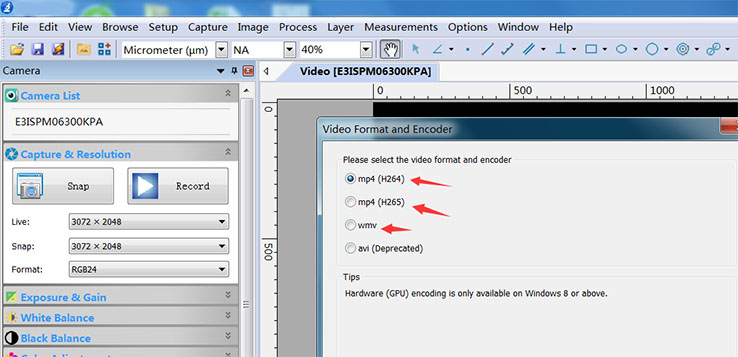Our digital microscopes can save videos onto an SD card or directly to computer via USB output, allowing the option to either use the system as a standalone unit, or connected to a computer for PC-side operation. With the advancements of video editing and video playing technology, the standard AVI video format digital microscope videos are saved in might no longer be supported by some of the common video editing/viewing software available today.
Luckily, our 4K400 4K Ultra HD and 4KAF400 4K Ultra HD Auto Focus cameras allow digital microscope videos to be saved in MP4 (H264 or H265) or WMV video formats instead as long as the cameras are connected to the computer. Our 4K cameras can connect to the computer through Gigabit Ethernet port, USB 3.0 output, or with a wireless connection with the optional Wi-Fi adapter accessory.
For applications requiring 4K Ultra HD resolution and long working distance, we recommend going with our 4K401 low magnification 4K digital microscope. For the auto focus equivalent, please refer to our 4KAF401 4K auto focus digital microscope.
For applications needing high magnification digital microscope capabilities, we recommend going with the 4K406 manual focus model, or the 4KAF406 auto focus model.