When browsing for digital microscopes, you should take into consideration the working distance (WD) range on the system. For those unfamiliar with the term, working distance refers to the distance required between the front of the lenses to the top of the sample being viewed in order to bring the image into focus. Generally, the higher the magnification needed for inspection, the shorter the working distance required for observation to be in focus.
Determining Your WD Requirements
In order to figure out what working distance you will need to set your digital microscope to, you will need to refer to the viewing chart found on the microscope model’s product page and decide which working distance works best for you (especially if you have a WD restriction) in relation to your desired field of view.
For instance, an end user who intends to use the digital microscope to assist with their electronics assembly and repairs on a PCB component may need to have at least 4-6” clearance under the scope to accommodate for their hand tools while working on a 1” area. They can consider going with the HD807 or HD801 low magnification digital microscope systems, both of which are popular options for PCB assembly and repair because they have long working distances (up to 16” and 12”, respectively) while being able to accommodate for the 1” FOV needed.
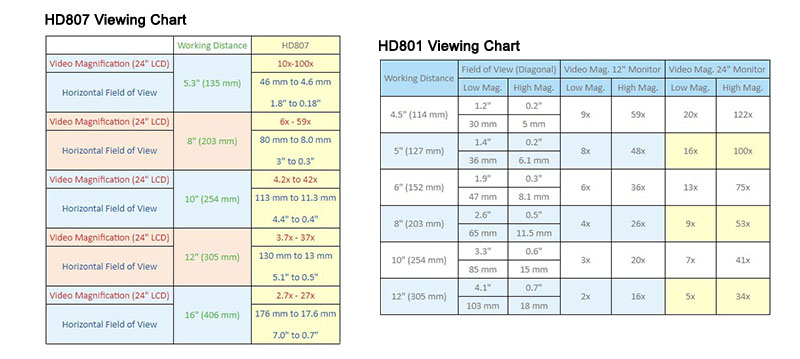
Sometimes, the opposite may occur and you may have an application that has a working distance restriction. This is common for applications with structural limitations, such as requiring the microscope be set up within an enclosure or for observations of a specific component mounted on a larger part. Knowing whether you have minimum or maximum WD requirements helps us narrow down the digital microscope options best suited for your needs.
Fixed vs. Fluid Working Distance Specifications
Not all digital microscopes are created the same: some will have fixed working distance requirements, while others have a fluid range to stay within in order to maintain image focus.
On traditional microscopes with high powered objective lenses, there is a specified fixed working distance on each objective lens for the image to be in focus. In the same fashion, our high magnification digital microscopes have a fixed WD requirement, depending on the front adapter lens or objective lens installed. For instance, our HD806 manual focus high magnification model comes standard with a 1x front adapter lens installed, which needs to be at 3.4” WD (orange box in below image) to produce a focused image. If the front adapter is swapped out for the 2x front adapter lens instead (also included as a standard), then the WD will need to be adjusted to 1.5” (green box) to get the image into focus.
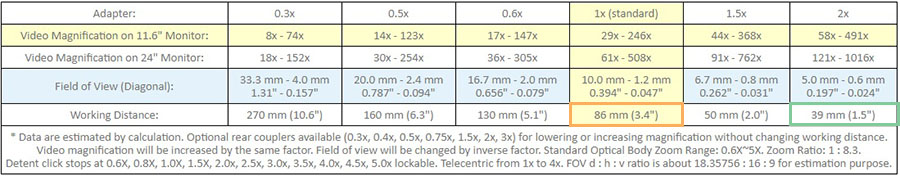
Most of our digital microscopes, however, are designed with one front lens that offers a fluid working distance range instead a fixed working distance. On our long working distance HD807 model, the system has a WD range of 5.3” to 16”. Imaging on this digital microscope can be brought into focus as long as the scope remains within this WD range. We provide specific working distances on the chart as a reference point to help you adjust accordingly to achieve optimal FOV range for your application. For instance, if you require a field of view of at least 3”, you will need to be at 8” WD or higher in order to get 3” FOV.
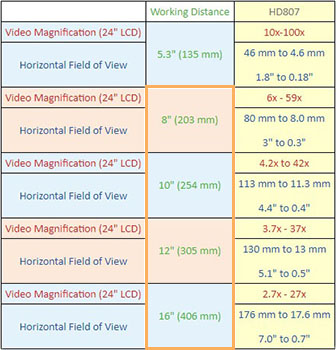
While many of our digital microscopes have a fluid working distance range that provides a FOV range at any given WD point, some of our economic models will have a WD range but a fixed FOV size at each working distance. On these digital microscopes, the WD needs to be adjusted in order to reach to a specific field of view size/magnification.
This is the case with our economy auto focus model HDAF100 (viewing chart seen below). If your application requires minimum 0.5” field of view, you will need to be around 3” WD or higher to achieve 0.5″ FOV. If your application requires minimum 4.5” WD, then your smallest FOV size is 0.79”.
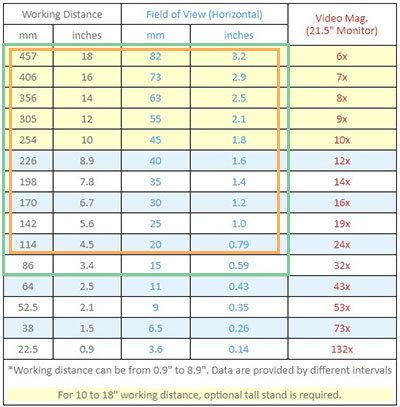
Dino-Lite portable handheld USB digital microscopes, which we are authorized dealers for, are also designed in this manner. Dino-Lite products are a great option to consider if you have limited budget and/or require something with flexible observation capabilities rather than a traditional tabletop microscope configuration for inspection.
Strict WD to FOV requirement? No Problem.
What happens if your application requires a long working distance while maintaining a small field of view? Say, for instance, you would like 5.3” minimum WD range on the HD807, but would like to have 0.09” smallest FOV instead. On our digital microscopes, there is usually a 1x rear coupler (sometimes 0.5x if specified) installed as standard to the back of microscope, between lens body and camera. The working distance is determined by the lens installed to the front of the microscope, so in order to maintain the working distance of the front lens, we would change out the rear coupler instead. In this case, installing a 2x rear coupler to the HD807 system would halve the FOV size range (doubling magnification) while maintaining the 5.3” WD (as seen in the on the “HD807h” column).
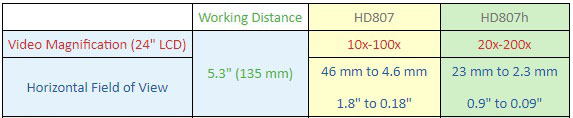
While it is more straightforward to choose an existing model that accommodates for all your needs, sometimes that might not be possible without slight modifications. Swapping out front lenses adapters or rear couplers are different ways to achieve your desired field of view specifications while also meeting working distance needs. Contact us today for assistance in finding the right digital microscope model for your needs.
